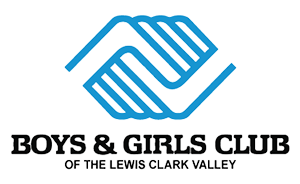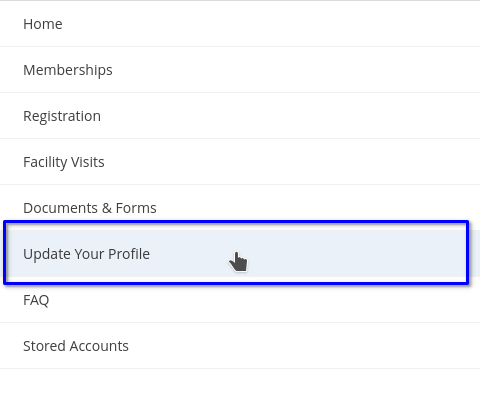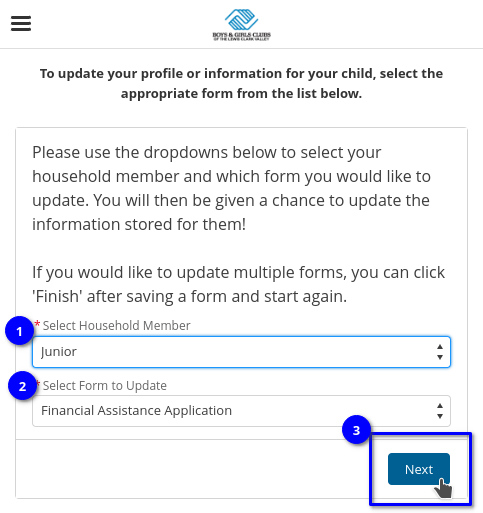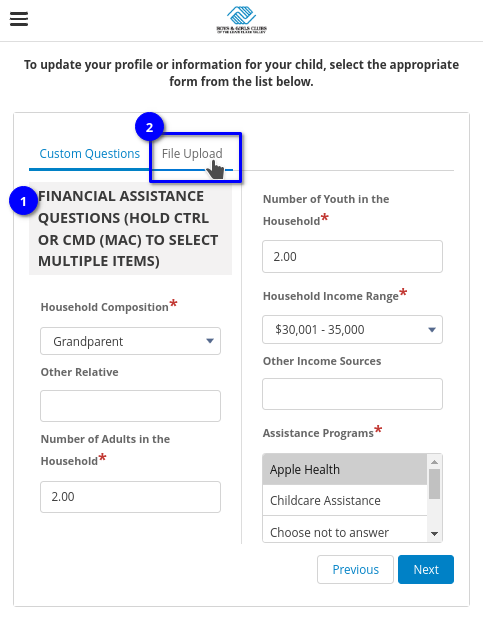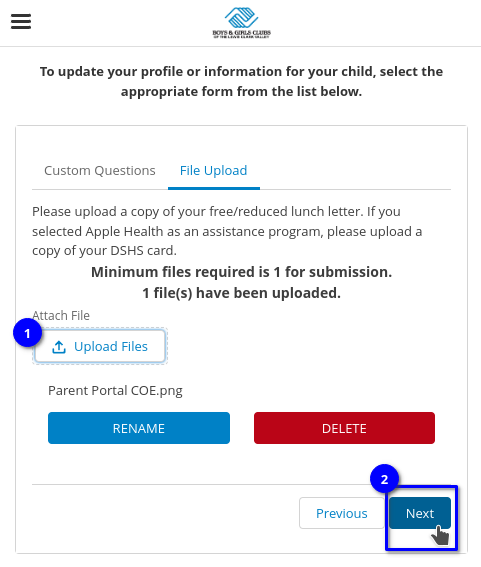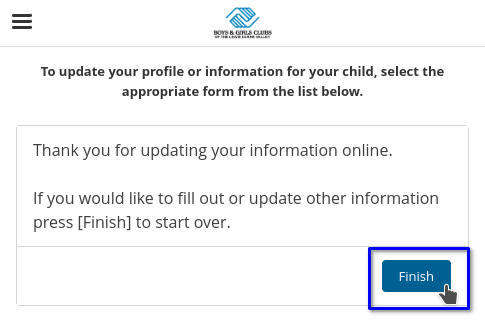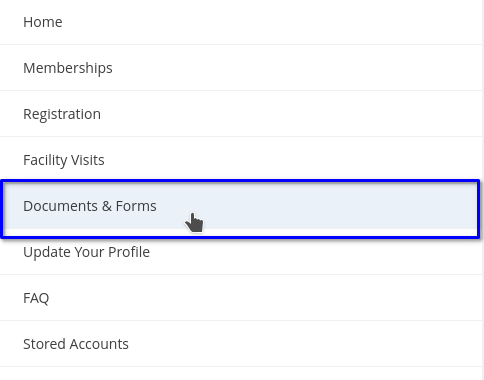FAQ Financial Aid Scholarship
What do I need to qualify for financial aid?
To be eligible for financial aid, you must provide a photo copy of one of the following documents; a school district lunch letter granting free or reduced lunch, a state insurance card with the child’s name, a state food assistance card, or a military ID.
How much of discount do I get?
Reduced lunch receives 25% off memberships and Club program fees. Families with free lunch or state services receive 50% of all memberships and Club program fees. All paid activities are at full cost. No child will be denied access to Club services due to a lack of funds. If your family needs additional assistance, please contact a Club Unit Director.
When will my application be approved?
Applications are typically reviewed within 5 business days.
Does the Club bill the state for services?
At this time the Club does not bill services to the state. Though, a receipt of Club services can be submitted with your yearly tax return as proof of childcare service.
How to Apply for Financial Aid
Step one
Login into your Parent Portal account. From the menu navigate to “Update Your Profile”.
Complete!
The next page will be a submission confirmation. Press “Finish”. Once your form is submitted, it moves to staff review to await completion. To review the status of your application, select “Documents and Forms” from the Parent Portal menu. Once your form is completed by a staff member, your child’s account will automatically apply their scholarship discount to future purchases.